



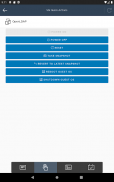







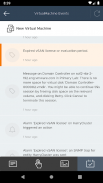





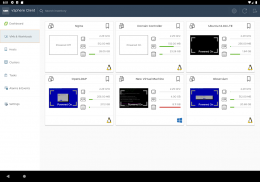
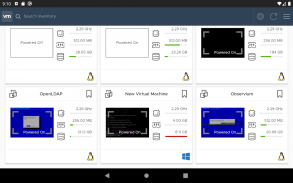
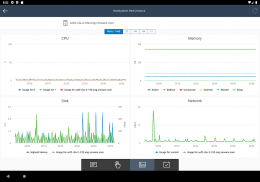






vSphere Mobile Client

وصف لـvSphere Mobile Client
vSphere Mobile Client enables administrators to monitor and manage vSphere infrastructure directly from a mobile device (smartphone or tablet).
It is being developed as a Fling project and is currently in Beta stage, please visit https://flings.vmware.com/vsphere-mobile-client for more details.
Using the client, administrators can log in to a vCenter Server and manage and monitor virtual machines, hosts and clusters. Long running tasks can also be monitored, receiving push notification upon completion.
vSphere Mobile Client brings the following capabilities to vSphere administrators on the go:
Virtual machine list with overview on resource consumption and VM details. From the VM list the user can enter the VM console or see more detailed information on the VM such as events, performance charts and also execute quick actions.
ESXi host list with overview on resource consumption and some host details like host state and uptime. From there the user can see the host details page with events and performance charts included.
Cluster list with an overview of the cluster resource consumption and configuration overview (e.g. DRS, HA and number of migrations).
Task monitoring - subscribe to any running task and receive a notification on your mobile device upon task completion, even when your device is in-active or you have another application running on the foreground.
Performance charts allow to monitor the resource usage in real time or a day, week, month or year back. Counters include CPU, Memory, Storage and Network.
vSphere Mobile Client is compatible with android versions 4.4 (KitKat) and above.
NOTE: The VMware vSphere Mobile Client application has been tested on vCenter server version 6.0 (and above). Access to vSphere infrastructure may require a secure access method such as VPN on a mobile device. Contact your IT department for further assistance if needed.
This is a tech preview release and as such it only has a limited subset of the intended functionality. As we release updates with new features regularly, we are looking for feedback on what features you would like to see in the application.
يُمكّن vSphere Mobile Client المسؤولين من مراقبة وإدارة البنية التحتية لـ vSphere مباشرة من جهاز محمول (الهاتف الذكي أو الجهاز اللوحي).
يتم تطويره كمشروع Fling وهو حاليًا في مرحلة تجريبية ، يرجى زيارة https://flings.vmware.com/vsphere-mobile-client لمزيد من التفاصيل.
باستخدام العميل ، يمكن للمسؤولين تسجيل الدخول إلى خادم vCenter وإدارة ومراقبة الأجهزة الافتراضية والمضيفات والمجموعات. يمكن أيضًا مراقبة مهام التشغيل الطويلة ، واستلام إشعار الدفع عند الانتهاء.
يوفر vSphere Mobile Client الإمكانيات التالية لمشرفي vSphere أثناء التنقل:
قائمة الأجهزة الافتراضية مع نظرة عامة على استهلاك الموارد وتفاصيل VM. من قائمة VM ، يمكن للمستخدم إدخال وحدة VM أو الاطلاع على مزيد من المعلومات التفصيلية حول VM مثل الأحداث ومخططات الأداء وأيضًا تنفيذ إجراءات سريعة.
قائمة مضيف ESXi مع نظرة عامة على استهلاك الموارد وبعض تفاصيل المضيف مثل حالة المضيف والجهوزية. من هناك يمكن للمستخدم رؤية صفحة تفاصيل المضيف مع الأحداث ومخططات الأداء المدرجة.
قائمة المجموعات مع نظرة عامة على استهلاك موارد المجموعة ونظرة عامة على التكوين (مثل DRS و HA وعدد عمليات الترحيل).
مراقبة المهام - الاشتراك في أي مهمة قيد التشغيل وتلقي إشعار على جهازك المحمول عند إتمام المهمة ، حتى عندما يكون جهازك نشطًا أو كان لديك تطبيق آخر يعمل على المقدمة.
تسمح مخططات الأداء بمراقبة استخدام الموارد في الوقت الفعلي أو في يوم أو أسبوع أو شهر أو سنة. وتشمل عدادات وحدة المعالجة المركزية والذاكرة والتخزين والشبكة.
vSphere Mobile Client متوافق مع إصدارات أندرويد 4.4 (KitKat) وما فوق.
ملاحظة: تم اختبار تطبيق VMware vSphere Mobile Client على خادم vCenter الإصدار 6.0 (وما فوق). قد يتطلب الوصول إلى البنية الأساسية vSphere طريقة وصول آمنة مثل VPN على جهاز محمول. اتصل بقسم تكنولوجيا المعلومات لديك للحصول على مزيد من المساعدة إذا لزم الأمر.
هذا إصدار لمعاينة فنية وعلى هذا النحو فإنه يحتوي فقط على مجموعة فرعية محدودة من الوظيفة المقصودة. نظرًا لإصدار تحديثات بميزات جديدة بانتظام ، فإننا نبحث عن ملاحظات حول الميزات التي ترغب في رؤيتها في التطبيق.
























